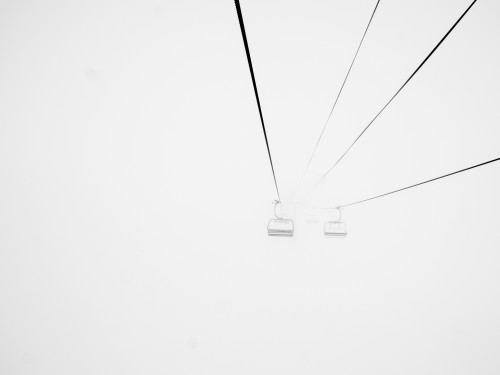版本:win10专业版版本号:1909操作系统版本:18363.900dum文件分析,帮我看下什么原因,谢谢Microsoft (R) Windows Debugger Version 10.0.25200.1003 AMD64 Copyright (c) Microsoft Corporation. All rights reserved. Loading Dump File [C:\Windows\Minidump\101422-11156-01.dmp] Mini Kernel Dump File: Only registers and stack trace are available ************* Path validation summary ************** Response Time (ms) Location Deferred srv* Symbol search path is: srv* Executable search path is: Windows 10 Kernel Version 18362 MP (16 procs) Free x64 Product: WinNt, suite: TerminalServer SingleUserTS Machine Name: Kernel base = 0xfffff806`4a600000 PsLoadedModuleList = 0xfffff806`4aa48190 Debug session time: Fri Oct 14 23:03:56.361 2022 (UTC 8:00) System Uptime: 0 days 0:06:37.125 Loading Kernel Symbols .. Press ctrl-c (cdb, kd, ntsd) or ctrl-break (windbg) to abort symbol loads that take too long. Run !sym noisy before .reload to track down problems loading symbols. ............................................................. ................................................................ ................................................................ ............ Loading User Symbols Loading unloaded module list ..... For analysis of this file, run !analyze -v nt!PopFxIdleWorker 0x5: fffff806`4a7331f9 48896c2418 mov qword ptr [rsp 18h],rbp ss:0018:00000000`00000018=???????????????? 0: kd> !analyze -v ******************************************************************************* * * * Bugcheck Analysis * * * ******************************************************************************* UNEXPECTED_KERNEL_MODE_TRAP_M (1000007f) This means a trap occurred in kernel mode, and it's a trap of a kind that the kernel isn't allowed to have/catch (bound trap) or that is always instant death (double fault). The first number in the BugCheck params is the number of the trap (8 = double fault, etc) Consult an Intel x86 family manual to learn more about what these traps are. Here is a *portion* of those codes: If kv shows a taskGate use .tss on the part before the colon, then kv. Else if kv shows a trapframe use .trap on that value Else .trap on the appropriate frame will show where the trap was taken (on x86, this will be the ebp that goes with the procedure KiTrap) Endif kb will then show the corrected stack. Arguments: Arg1: 0000000000000008, EXCEPTION_DOUBLE_FAULT Arg2: fffff80650a92e70 Arg3: 0000000000000000 Arg4: fffff8064a7331f9 Debugging Details: ------------------ KEY_VALUES_STRING: 1 Key : Analysis.CPU.mSec Value: 3796 Key : Analysis.DebugAnalysisManager Value: Create Key : Analysis.Elapsed.mSec Value: 3800 Key : Analysis.IO.Other.Mb Value: 0 Key : Analysis.IO.Read.Mb Value: 0 Key : Analysis.IO.Write.Mb Value: 0 Key : Analysis.Init.CPU.mSec Value: 1828 Key : Analysis.Init.Elapsed.mSec Value: 155661 Key : Analysis.Memory.CommitPeak.Mb Value: 88 Key : Bugcheck.Code.DumpHeader Value: 0x1000007f Key : Bugcheck.Code.Register Value: 0x7f Key : Dump.Attributes.AsUlong Value: 8 Key : Dump.Attributes.KernelGeneratedTriageDump Value: 1 FILE_IN_CAB: 101422-11156-01.dmp DUMP_FILE_ATTRIBUTES: 0x8 Kernel Generated Triage Dump BUGCHECK_CODE: 7f BUGCHECK_P1: 8 BUGCHECK_P2: fffff80650a92e70 BUGCHECK_P3: 0 BUGCHECK_P4: fffff8064a7331f9 BAD_STACK_POINTER: 0000000000000000 BLACKBOXBSD: 1 (!blackboxbsd) BLACKBOXNTFS: 1 (!blackboxntfs) BLACKBOXWINLOGON: 1 CUSTOMER_CRASH_COUNT: 1 PROCESS_NAME: System STACK_TEXT: 00000000`00000000 00000000`00000000 : 00000000`00000000 00000000`00000000 00000000`00000000 00000000`00000000 : nt!PopFxIdleWorker 0x5 CHKIMG_EXTENSION: !chkimg -lo 50 -d !nt fffff8064a73305e-fffff8064a733063 6 bytes - nt!PopFxProcessWork 3ce [ cc cc cc cc cc cc:4c 87 00 98 c3 90 ] fffff8064a7330fe-fffff8064a733103 6 bytes - nt!PopDiagTraceFxDevicePowerRequirement 9a ( 0xa0) [ cc cc cc cc cc cc:4c 87 00 98 c3 90 ] fffff8064a7331ba-fffff8064a7331bf 6 bytes - nt!PopFxAddLogEntry b6 ( 0xbc) [ cc cc cc cc cc cc:4c 87 00 98 c3 90 ] fffff8064a7331ee-fffff8064a7331f3 6 bytes - nt!KeGetCurrentProcessorNumberEx 2e ( 0x34) [ cc cc cc cc cc cc:4c 87 00 98 c3 90 ] fffff8064a733302-fffff8064a733307 6 bytes - nt!PopFxIdleWorker 10e ( 0x114) [ cc cc cc cc cc cc:4c 87 00 98 c3 90 ] fffff8064a7334be-fffff8064a7334c3 6 bytes - nt!PopFxIdleWorkerTail 1b6 ( 0x1bc) [ cc cc cc cc cc cc:4c 87 00 98 c3 90 ] fffff8064a73353a-fffff8064a73353f 6 bytes - nt!PopDiagTraceFxComponentLogicalCondition 76 ( 0x7c) [ cc cc cc cc cc cc:4c 87 00 98 c3 90 ] fffff8064a7335da-fffff8064a7335df 6 bytes - nt!PopFxCompleteComponentActivation 9a ( 0xa0) [ cc cc cc cc cc cc:4c 87 00 98 c3 90 ] fffff8064a73362a-fffff8064a73362f 6 bytes - nt!PoFxIdleComponent 4a ( 0x50) [ cc cc cc cc cc cc:4c 87 00 98 c3 90 ] fffff8064a73379e-fffff8064a7337a3 6 bytes - nt!PopFxIdleComponent 16e ( 0x174) [ cc cc cc cc cc cc:4c 87 00 98 c3 90 ] fffff8064a7337d2-fffff8064a7337d7 6 bytes - nt!PpmInterlockedUpdateTimeNoFence 2e ( 0x34) [ cc cc cc cc cc cc:4c 87 00 98 c3 90 ] fffff8064a73383a-fffff8064a73383f 6 bytes - nt!PopFxUpdateAccountingActiveTime 62 ( 0x68) [ cc cc cc cc cc cc:4c 87 00 98 c3 90 ] fffff8064a733922-fffff8064a733927 6 bytes - nt!PopPepTryPowerDownDevice e2 ( 0xe8) [ cc cc cc cc cc cc:4c 87 00 98 c3 90 ] fffff8064a733c6e-fffff8064a733c73 6 bytes - nt!PopPepWork 346 ( 0x34c) [ cc cc cc cc cc cc:4c 87 00 98 c3 90 ] fffff8064a733cf2-fffff8064a733cf7 6 bytes - nt!PopPluginDevicePower 7e ( 0x84) [ cc cc cc cc cc cc:4c 87 00 98 c3 90 ] fffff8064a733d96-fffff8064a733d9b 6 bytes - nt!PopPluginComponentActive 9e ( 0xa4) [ cc cc cc cc cc cc:4c 87 00 98 c3 90 ] fffff8064a733df2-fffff8064a733df7 6 bytes - nt!PopPepStartActivity 56 ( 0x5c) [ cc cc cc cc cc cc:4c 87 00 98 c3 90 ] fffff8064a733e5a-fffff8064a733e5f 6 bytes - nt!PopPepCancelActivityRange 62 ( 0x68) [ cc cc cc cc cc cc:4c 87 00 98 c3 90 ] fffff8064a733eee-fffff8064a733ef3 6 bytes - nt!PopPepCancelActivities 8e ( 0x94) [ cc cc cc cc cc cc:4c 87 00 98 c3 90 ] 114 errors : !nt (fffff8064a73305e-fffff8064a733ef3) MODULE_NAME: memory_corruption IMAGE_NAME: memory_corruption MEMORY_CORRUPTOR: LARGE STACK_COMMAND: .cxr; .ecxr ; kb FAILURE_BUCKET_ID: MEMORY_CORRUPTION_LARGE OSPLATFORM_TYPE: x64 OSNAME: Windows 10 FAILURE_ID_HASH: {e29154ac-69a4-0eb8-172a-a860f73c0a3c} Followup: memory_corruption ---------
您好,A&K,前来提供帮助。您提供的信息显示了内存问题。可能是驱动程序故障或者内存故障造成的。请尝试运行Windows内存诊断工具,测试物理内存。选择“开始”按钮,再选择“控制面板”。在搜索框中,键入“内存”,然后选择“诊断计算机的内存问题”。
你好,我用了内存诊断,发现没问题,今天在使用中又蓝屏了,下面是分析文件Microsoft(R)WindowsDebuggerVersion10.0.25200.1003AMD64Copyright(c)MicrosoftCorporation.Allrightsreserved.LoadingDumpFile
这次明确显示了是Nvidia显卡驱动程序造成了崩溃。这有可能是显卡故障或者驱动程序损坏导致的,建议先卸载显卡驱动程序,然后执行一下系统修复。以管理员身份打开PowerShell输入以下命令:sfc/scannowDism/Online/Cleanup-Image/ScanHealthDism/Online/Cleanup-Image/CheckHealthDism/Online/Cleanup-image/RestoreHealth然后从设备制造商官网下载最新版本的驱动程序并重新安装。